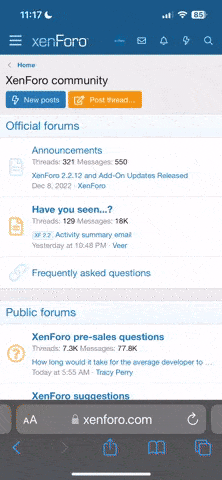admin
Administrator
You’ll need a USB drive with at least 8GB (I highly recommend it). This isn’t for beginners, though - my friends and I have been doing this for a while now.
- Download Rufus - The Official Website (Download, New Releases)
- Download Parrot Security home ISO
- How to Use Rufus to Create a Bootable Flash Drive - Make Tech Easier
- After flashing, restart your computer and keep pressing F11 to open boot menu. It's usually F11
- Boot your USB then Boot ParrotSEC either non-persistence or persistence. It doesn't matter.
- Open the terminal, write sudo su.
- Open your file explorer and you should see your main drives.
- Use the terminal for deletion and modification.
- Enjoy.